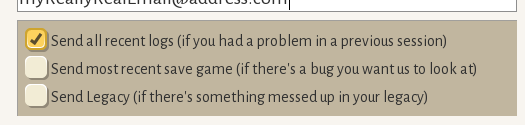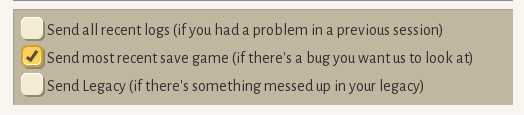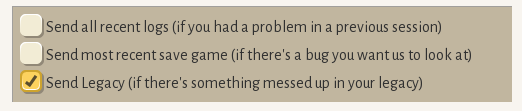Difference between revisions of "Technical Difficulties"
| Line 24: | Line 24: | ||
=Game Won't Launch at All= | =Game Won't Launch at All= | ||
# Check your graphics card. Is it an Intel HD3000? Unfortunately that card does not support OpenGL 3.2, which is a requirement for Wildermyth at this time. | # Check your graphics card. Is it an Intel HD3000? Unfortunately that card does not support OpenGL 3.2, which is a requirement for Wildermyth at this time. | ||
# Check the logs. | # Check the logs. You can find them in the install folder /logs There might be something obvious there. | ||
# | # Updating your graphics driver has resolved this for some players. | ||
# | # Some devices (laptops in particular) use different settings depending on if they are plugged in. Plugging your laptop in might help. | ||
If none of this helps, please ask for help on discord, or | |||
If none of this helps, please ask for help on discord, or send your logs to wildermyth at gmail and we will take a look. | |||
[[Log Analysis]] | [[Log Analysis]] | ||
Revision as of 07:56, 24 November 2019
Here are some steps you can take if you have trouble with the game.
Feedback or Bugs
The best way to give feedback or report bugs is to press F11. This will take a screenshot and open the feedback tool. The screenshot, along with logs and your message, will be sent directly to the dev team.
Stuck, Broken Save Game
You can send us your save game and we can take a look at it! Save the game to a new slot, then press F11 to open the feedback tool. Check the option to include the latest save.
Game Crashes
If the game crashes, we'd love to see your logs. When you relaunch the game, press F11 to open the Feedback tool, check the option to send all logs, and describe the crash. If you include your email address, we'll get back to you!
Problems with Legacy
You can send us your legacy file using the feedback tool! We take preserving your legacy very seriously.
Game Won't Launch at All
- Check your graphics card. Is it an Intel HD3000? Unfortunately that card does not support OpenGL 3.2, which is a requirement for Wildermyth at this time.
- Check the logs. You can find them in the install folder /logs There might be something obvious there.
- Updating your graphics driver has resolved this for some players.
- Some devices (laptops in particular) use different settings depending on if they are plugged in. Plugging your laptop in might help.
If none of this helps, please ask for help on discord, or send your logs to wildermyth at gmail and we will take a look.