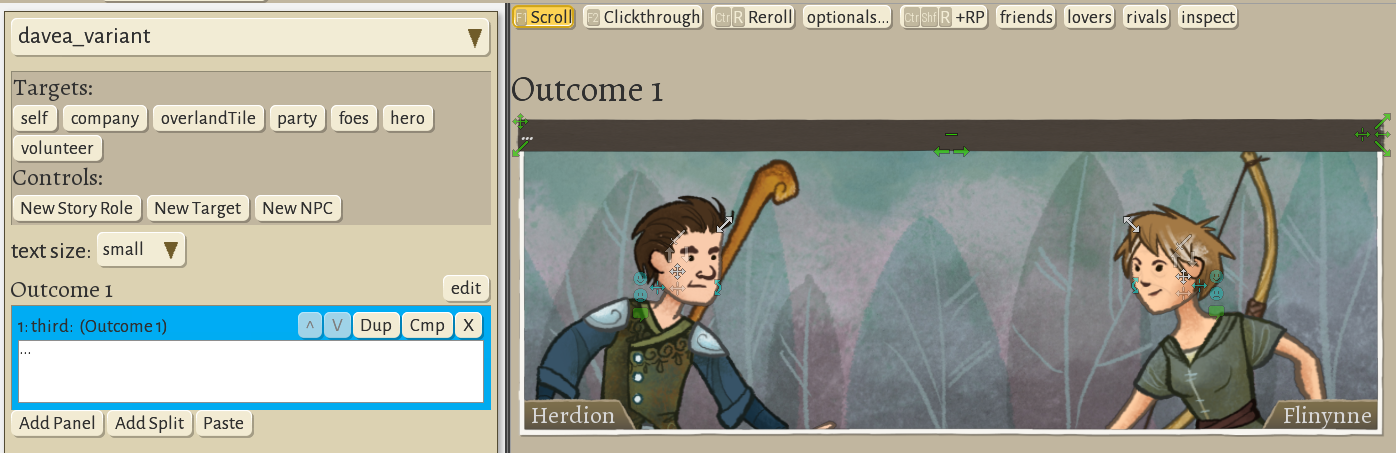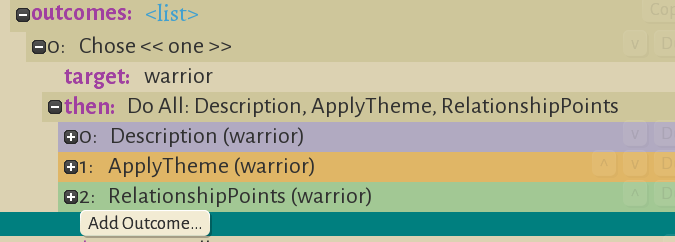Difference between revisions of "Modding multiple branches"
| Line 25: | Line 25: | ||
It is possible, but inconvenient to change the branching structure after creating the encounter. Plan out how you want the branches to work before you implement anything. Different modders have different approaches, but it is also possible to carefully edit the json files in a text editor to implement the "guts" of the branches with a stub comic panel for each step. Then, using the in-game editor, add the details of the comic panels and dialog. | It is possible, but inconvenient to change the branching structure after creating the encounter. Plan out how you want the branches to work before you implement anything. Different modders have different approaches, but it is also possible to carefully edit the json files in a text editor to implement the "guts" of the branches with a stub comic panel for each step. Then, using the in-game editor, add the details of the comic panels and dialog. | ||
==Creating the branches in the main encounter== | |||
TODO: Write this | |||
==Creating the second encounter== | |||
TODO: write this | |||
<syntaxhighlight lang="json"> | <syntaxhighlight lang="json"> | ||
Revision as of 11:04, 28 December 2019
This page walks through the process of creating an encounter which has more than one choice point. See Adding an encounter with a choice to learn about a simpler encounter which has only one choice. Using the "branch" encounter type, it is possible to create one encounter which has any number of branches. For example, you may want to have an early choice, where the player can back out of the encounter or decide which characters will be involved, then do some more dialog, and then have a final choice to decide the encounter. The focus is on getting something simple which you can see in the game, and adding more details later. The description and screenshots are current as of December 2019, early access version 0.12+104 Pixle Masterson.
Prerequisite encounter
This is a brief summary of the prerequisite steps. If you have an example event already skip to the next section. For more details see Adding an encounter with a choice
TODO: correct these details for the choice example
- Select "Tools" at the main game screen, then "Open Editor", then "Content and Comics Editor"
- At the upper left, click "Mods", click "Create New Mod" in the browser, and fill in the form.
- At the upper left, click "effects", then "New", and fill in the form. In the "Type" dropdown, select "Wilderness Scouting". The name field will fill in with auto-generated text.
- On the targets line, add the default "hero" story role and a second story role "volunteer"
- Delete the choiceTarget section, and in the outcome list, add "description". This creates the comic.
- This is the most common mistake, causing a mod to not work! New events are disabled by default. Under abilities, set encounterEnabled to true
- Save, and go to the comics screen
- Add a basic full size panel with the hero and volunteer facing each other.
- Your screen should look similar to this:
Key concept
In an encounter with only one choice, you fill in the choices using options named "one", "two", etc. Then in the outcomes section, you fill in the sections "Chose << one >>", etc. Each outcome is generally a set of comic panels and some tangible change like new gear. When there are multiple choices, one or more of the outcomes are simple pointers to a new encounter called a "branch" which contains the set of comic panels and the tangible changes. Because this branch is a separate encounter, it can have its own choices and outcomes.
Let's take an example of moderate complexity. In the first encounter E, there is a decision point with three outcomes. Choice 1 exits the encounter, choice 2 selects a peaceful party member, and choice 3 selects a warlike party member. With the peaceful party member, there is some dialog and then a second choice, either a "peaceful good" or "peaceful bad" result. With the warlike party member, there is some different dialog and then a choice, either a "warlike good" or "warlike bad" result. So there are four possible results.
This can be implemented in three encounters. E is the main encounter, choice 1 is embedded in this file, choice 2 contains a branch to a new encounter Epeace, choice 3 contains a branch to a new encounter Ewar. The Epeace encounter contains the peaceful dialog and the two results, without any further branch. The Ewar encounter contains the warlike dialog and the two results, without any branches.
It is possible, but inconvenient to change the branching structure after creating the encounter. Plan out how you want the branches to work before you implement anything. Different modders have different approaches, but it is also possible to carefully edit the json files in a text editor to implement the "guts" of the branches with a stub comic panel for each step. Then, using the in-game editor, add the details of the comic panels and dialog.
Creating the branches in the main encounter
TODO: Write this
Creating the second encounter
TODO: write this
TODO
Seeing the effect in game
TODO: Write this