Difference between revisions of "Modding quest chains"
| Line 4: | Line 4: | ||
==Types of events== | ==Types of events== | ||
The reference page [[Event Types]] describes different types of events. It is not obvious, but not all events can perform all types of actions. For example, you cannot (successfully) create an NPC in an overland activity, and you cannot add an aspect to an overland site during a mission victory. The following | The reference page [[Event Types]] describes different types of events. It is not obvious, but not all events can perform all types of actions. For example, you cannot (successfully) create an NPC in an overland activity, and you cannot add an aspect to an overland site during a mission victory. The following diagram illustrates the restrictions. | ||
[[File:ModdingChainBubbles.PNG]] | |||
<ul> | |||
<li>Most quest chains will be triggered by a wilderness encounter (EWS : ENCOUNTER_WILDERNESS_SCOUTING) or an assault (EHAHS: ENCOUNTER_HEROES_ARRIVE_HOSTILE_SITE). These are the most "powerful" encounter types; they can do anything including (a) generating named NPCs, (b) searching and adding aspects to overland sites, (c) presenting a choice. | |||
<li>Most quest chains will use a "job" (OA : OVERLAND_ABILITY) to direct the player to send a party to some spot on the map. This encounter type cannot (a) generate named NPCs or (c) present a choice. Named NPCs must be generated in a previous EWS/EHAHS. If a choice is needed, it must be done via a BRANCH. | |||
<li>Most quest chains will have some progression of these main types, EWS/EHAHS and OA, shown along the top of the above diagram. Within each step, there may be additional events, shown in the collection below each main type. These secondary types also have restrictions. | |||
<ul> | |||
< | |||
[[Category:Modding]] | [[Category:Modding]] | ||
[[Category:Modding Guides]] | [[Category:Modding Guides]] | ||
Revision as of 20:48, 24 February 2020
(this guide underway by davea Feb 24, 2020)
This page walks through the process of creating multiple encounters which occur in a chain. That is, one encounter occurs, and only after that a second encounter may occur based on the results of the first one. This type of "quest chain" is less complex than a full campaign, The focus is on getting something simple which you can see in the game, and adding more details later. This guide assumes you have completed some of the earlier guides and does not define all the clicks for each step. The description and screenshots are current as of February 2020, early access version 0.15+114 Lylcon Stormpuck.
Types of events
The reference page Event Types describes different types of events. It is not obvious, but not all events can perform all types of actions. For example, you cannot (successfully) create an NPC in an overland activity, and you cannot add an aspect to an overland site during a mission victory. The following diagram illustrates the restrictions.
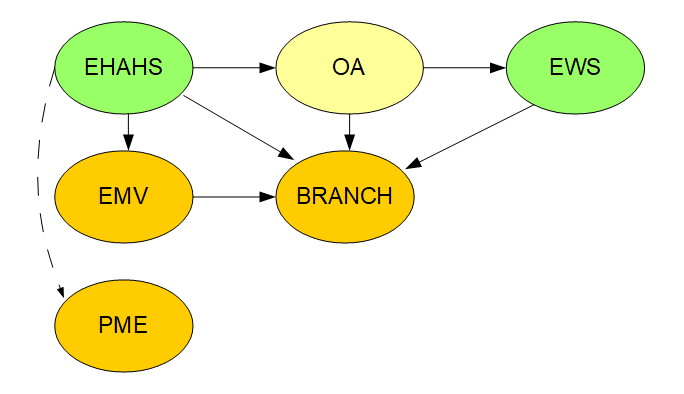
- Most quest chains will be triggered by a wilderness encounter (EWS : ENCOUNTER_WILDERNESS_SCOUTING) or an assault (EHAHS: ENCOUNTER_HEROES_ARRIVE_HOSTILE_SITE). These are the most "powerful" encounter types; they can do anything including (a) generating named NPCs, (b) searching and adding aspects to overland sites, (c) presenting a choice.
- Most quest chains will use a "job" (OA : OVERLAND_ABILITY) to direct the player to send a party to some spot on the map. This encounter type cannot (a) generate named NPCs or (c) present a choice. Named NPCs must be generated in a previous EWS/EHAHS. If a choice is needed, it must be done via a BRANCH.
- Most quest chains will have some progression of these main types, EWS/EHAHS and OA, shown along the top of the above diagram. Within each step, there may be additional events, shown in the collection below each main type. These secondary types also have restrictions.