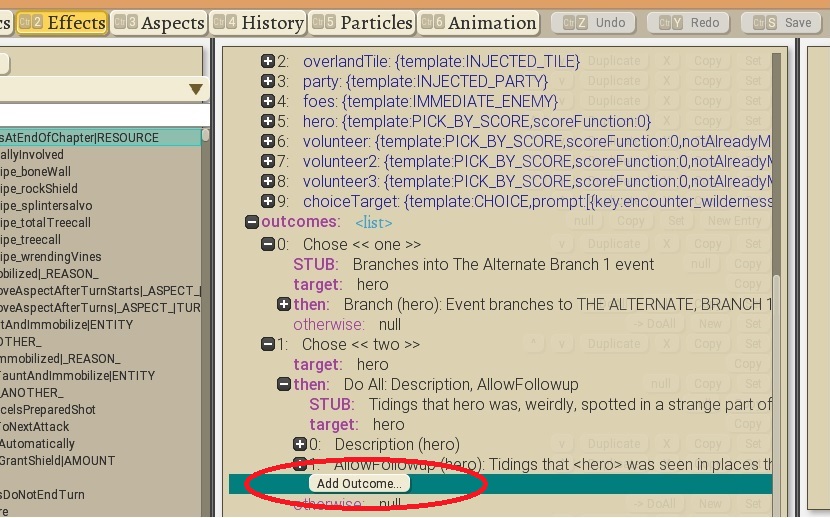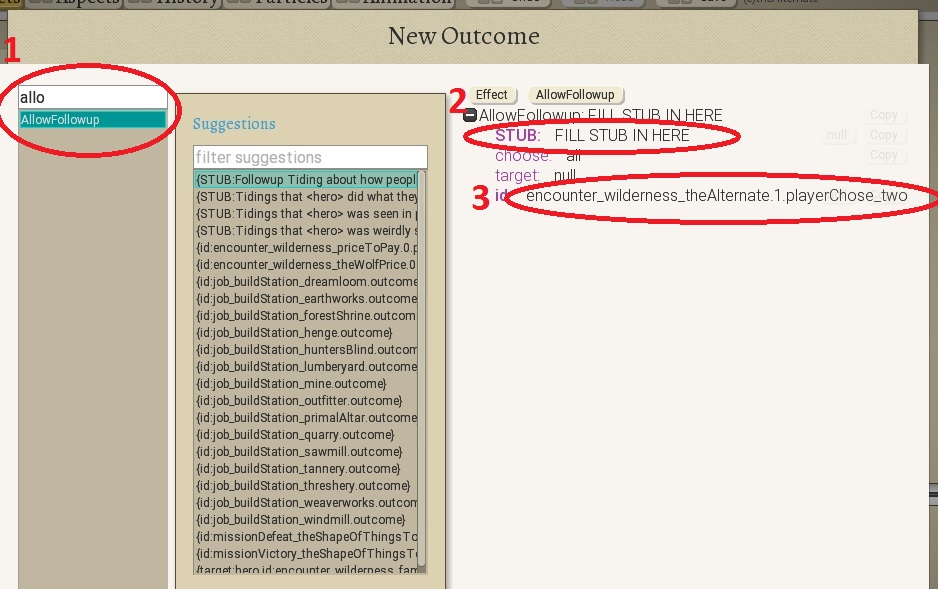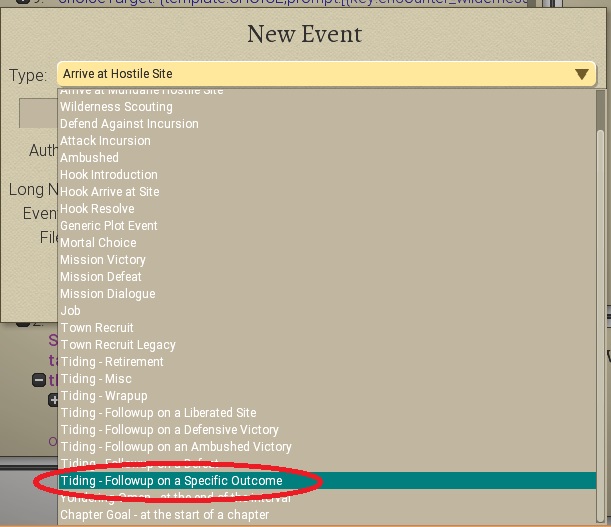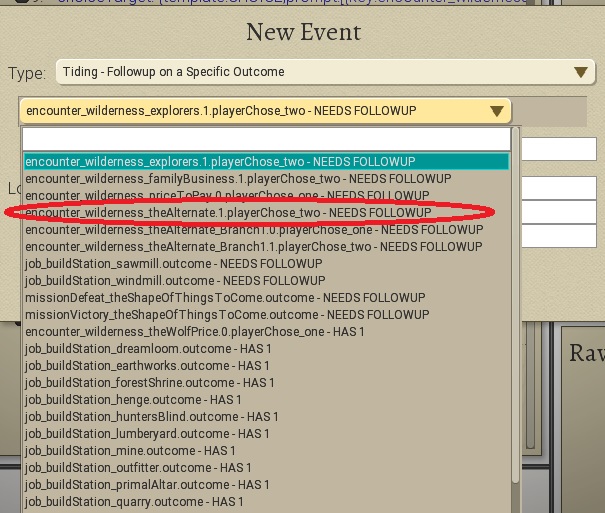Tidings
Tidings can be used to create follow-up anecdotes to events. To create a Tiding:
1) In the original event, under the Effects Tab, under the choice/outcome that you want to connect a Tiding to, click the "ADD OUTCOME..." button. This will open the "New Outcome" window.
2) In the New Outcome window, start typing "AllowFollowup" in the text bar on the upper left. This will filter out all the other options for Outcomes. Once "AllowFollowUp" is the only thing left in the drop-down list, click on it. This will open the description window. Fill in the Stub field. Note the ID assigned by the system. You'll need to know this later. Then click "CREATE".
3) Now you're done with the original file. Go back to Effects and Start a New Event.
4) For event type, go to the drop-down menu and select "Tiding-Followup on a Specific Outcome" (it's down near the bottom of the list).
5) Now a new drop-down menu will appear under the Event Type menu. This is a list of events with outcomes that need Followups. Find the outcome ID that matches the one you saw in Step 2. This will connect the Tiding to the Event.
6) Now name the Tiding and create the event as usual.
7) Use the comics editor to create the Tiding. NOTE THAT TIDINGS SHOULD NOT BE MORE THAN ONE LINE OF COMIC PANELS.