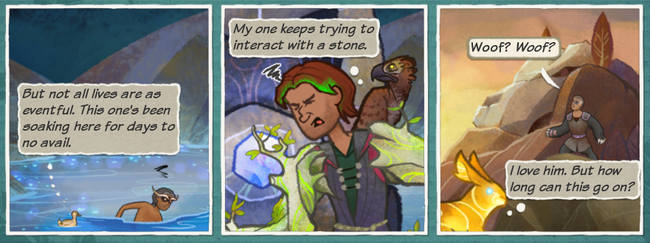Difference between revisions of "Theme conflicts guide"
HonorKnight (talk | contribs) |
Psionusoid (talk | contribs) m (→List of Theme Compatibilities: fixed typo) |
||
| (One intermediate revision by the same user not shown) | |||
| Line 92: | Line 92: | ||
|- | |- | ||
|[[Wolftouched]]||{{Theme conflicts|wolf}}||{{theme conflicts|wolf|blocks}} | |[[Wolftouched]]||{{Theme conflicts|wolf}}||{{theme conflicts|wolf|blocks}} | ||
|- | |||
|} | |||
|} | |||
==== List of Theme Compatibilities ==== | |||
This section displays an exhaustive list of all potential theme compatibilities the player might encounter without using [[Testing|cheats]] or mods. | |||
'''Two scenarios have been taken into consideration:''' | |||
* What themes do not necessarily block a hero from receiving a given theme ('''Theme is not blocked by'''). | |||
* What themes might still be acquired by a hero who has a given theme ('''Theme may allow'''). | |||
In both scenarios, there must still not be any theme slot conflicts in order to combine themes. For example, a hero with the [[Crowtouched]] head cannot become [[Crystalline]]. | |||
{| role="presentation" class="wikitable mw-collapsible mw-collapsed" | |||
| '''List of Potential Theme Compatibilities''' | |||
|- | |||
| | |||
{| class = "wikitable" | |||
! Theme !! Theme is not blocked by !! Theme may allow | |||
|- | |||
|[[Beartouched]]||{{Theme compatibilities|bear}}||{{theme compatibilities|bear|allows}} | |||
|- | |||
|[[Botanical]]||{{Theme compatibilities|vine}}||{{theme compatibilities|vine|allows}} | |||
|- | |||
|[[Celestial]]||{{Theme compatibilities|star}}||{{theme compatibilities|star|allows}} | |||
|- | |||
|[[Child of the Hills]]||{{Theme compatibilities|foothill}}||{{theme compatibilities|foothill|allows}} | |||
|- | |||
|[[Crowtouched]]||{{Theme compatibilities|crow}}||{{theme compatibilities|crow|allows}} | |||
|- | |||
|[[Crystalline]]||{{Theme compatibilities|gem}}||{{theme compatibilities|gem|allows}} | |||
|- | |||
|[[Deepist Spy]]||{{Theme compatibilities|deepistmole}}||{{theme compatibilities|deepistmole|allows}} | |||
|- | |||
|[[Drauven Wings]]||{{Theme compatibilities|drauvenwings}}||{{theme compatibilities|drauvenwings|allows}} | |||
|- | |||
|[[Elmsoul]]||{{Theme compatibilities|tree}}||{{theme compatibilities|tree|allows}} | |||
|- | |||
|[[Flamesoul]]||{{Theme compatibilities|fire}}||{{theme compatibilities|fire|allows}} | |||
|- | |||
|[[Foxish]]||{{Theme compatibilities|fox}}||{{theme compatibilities|fox|allows}} | |||
|- | |||
|[[Frogtouched]]||{{Theme compatibilities|frog}}||{{theme compatibilities|frog|allows}} | |||
|- | |||
|[[Frost]]||{{Theme compatibilities|frost}}||{{theme compatibilities|frost|allows}} | |||
|- | |||
|[[Gorgonoid]]||{{Theme compatibilities|gorgon}}||{{theme compatibilities|gorgon|allows}} | |||
|- | |||
|[[Hawksoul]]||{{Theme compatibilities|hawk}}||{{theme compatibilities|hawk|allows}} | |||
|- | |||
|[[Mark of the Horn]]||{{Theme compatibilities|deepist}}||{{theme compatibilities|deepist|allows}} | |||
|- | |||
|[[Mortificial Enhancements]]||{{Theme compatibilities|morthagi}}||{{theme compatibilities|morthagi|allows}} | |||
|- | |||
|[[Mothly]]||{{Theme compatibilities|mothwings}}||{{theme compatibilities|mothwings|allows}} | |||
|- | |||
|[[Petrified]]||{{Theme compatibilities|gorgonstone}}||{{theme compatibilities|gorgonstone|allows}} | |||
|- | |||
|[[Ratlike]]||{{Theme compatibilities|rat}}||{{theme compatibilities|rat|allows}} | |||
|- | |||
|[[Scorpioid]]||{{Theme compatibilities|scorpion}}||{{theme compatibilities|scorpion|allows}} | |||
|- | |||
|[[Shadow]]||{{Theme compatibilities|shadow}}||{{theme compatibilities|shadow|allows}} | |||
|- | |||
|[[Skeletal]]||{{Theme compatibilities|skeleton}}||{{theme compatibilities|skeleton|allows}} | |||
|- | |||
|[[Skunkish]]||{{Theme compatibilities|skunk}}||{{theme compatibilities|skunk|allows}} | |||
|- | |||
|[[Spell Touched]]||{{Theme compatibilities|spelltouched}}||{{theme compatibilities|spelltouched|allows}} | |||
|- | |||
|[[Stormtouched]]||{{Theme compatibilities|storm}}||{{theme compatibilities|storm|allows}} | |||
|- | |||
|[[Sylvan]]||{{Theme compatibilities|green}}||{{theme compatibilities|green|allows}} | |||
|- | |||
|[[Teeny Wings]]||{{Theme compatibilities|tinywings}}||{{theme compatibilities|tinywings|allows}} | |||
|- | |||
|[[Vulture Acolyte]]||{{Theme compatibilities|vultureacolyte}}||{{theme compatibilities|vultureacolyte|allows}} | |||
|- | |||
|[[Wolftouched]]||{{Theme compatibilities|wolf}}||{{theme compatibilities|wolf|allows}} | |||
|- | |- | ||
|} | |} | ||
Latest revision as of 10:57, 18 March 2023
This guide is designed to assist the player in understanding theme eligibility and conflicts.
Theme Conflicts
If only there was a guide to tell them..
Not all themes are compatible with one another. There are a number of ways themes can be in conflict.
Forbidden theme combinations may be defined in the theme game files. Event targets may impose limitations by targeting the same theme slots.
Some theme requirements may impose even further restrictions. These are discussed in detail in further sections.
This article contains an exhaustive table of theme conflicts. The final sections include more detailed discussion on the different types of conflicts, and a handful of tips.
List of Theme Conflicts
This section displays an exhaustive list of all theme conflicts the player might encounter without using cheats or mods.
Two scenarios have been taken into consideration:
- What themes block a hero from receiving a given theme (Theme is Blocked by).
- What themes are blocked from a hero who has a given theme (Theme Blocks).
List of Theme Compatibilities
This section displays an exhaustive list of all potential theme compatibilities the player might encounter without using cheats or mods.
Two scenarios have been taken into consideration:
- What themes do not necessarily block a hero from receiving a given theme (Theme is not blocked by).
- What themes might still be acquired by a hero who has a given theme (Theme may allow).
In both scenarios, there must still not be any theme slot conflicts in order to combine themes. For example, a hero with the Crowtouched head cannot become Crystalline.
| List of Potential Theme Compatibilities | |||||||||||||||||||||||||||||||||||||||||||||||||||||||||||||||||||||||||||||||||||||||||||||
|
Detailed Discussion: Forbid Combine With
Most events that grant themes have an Eligible for Theme: definition in the event targeting.
This target requirement makes sure that:
- No member of the company may have the same theme.
- The hero must not have conflicting themes.
- The hero must have an empty slot for a theme piece.
Conflicting themes are defined in the theme .json files with a "forbidCombineWith": definition.
Important! A conflict between two themes occurs when the themes are defined with a forbidCombineWith: in either of the theme .json files.
- Example:
- gem: "forbidCombineWith": ["bear", "wolf", "tree", "fire", "skeleton"]
- tree: "forbidCombineWith": ["bear", "wolf", "crow", "fire", "skeleton"]
- This is an example from the crystalline and elmsoul theme files.
- Note that only the gem defines tree as a forbidden combination.
- Nevertheless, a hero with the elmsoul theme is not eligible for the event that grants the crystalline theme.
- Similarly, a hero with the crystalline theme is not eligible for the event that grants the elmsoul theme.
- Example:
Note for modders! The "forbidCombineWith": definition also affects the ApplyTheme: outcome, which will not take effect when there is a forbidCombineWith conflict.
Detailed Discussion: Eligible for Theme Piece
Many event targets impose practical conflicts with themes by targeting the same theme slot.
Events define an Eligible for Theme Piece: requirement for a role. Following, the event outcomes apply the theme piece to the hero that matched the role. Most theme pieces take up a theme slot.
Examples of Theme Slots and Pieces:
- Head: hair stars, head, tattoo, latent
- Torso: torso, latent
- Arms: left arm, right arm
- Legs: left leg, right leg
- Skin
- Wings
- Tail
Some theme pieces do not take slots. Exceptions include the elmsoul and frost hair streaks, for example.
Events that target the same theme slot for a theme piece are in practical conflict.
For example, without modding or cheats, a hero with the crystalline theme will not be eligible for the sylvan theme even though the theme files do not define a conflict. This is because both events target Eligible for Theme Piece: with the same theme slot (head).
Detailed Discussion: Forbidden Theme Aspects
The third main type of conflict includes events that define forbidden theme aspects for the role that is granted a theme in the event.
Similarly to the Eligible for Theme Piece conflict discussed above, they impose artificial restrictions (and practical conflict) to some theme combinations.
These are present in the Worlds Apart event that gives the Spell Touched theme, and the event that gives the Foxish, Scorpioid, or Skunkish themes.
- Example: Forbidden Theme Aspects for Worlds Apart (Spell Touched)
- Forbidden Aspects: theme_bear, theme_crow, theme_deepist, theme_gem, theme_fire, theme_foothill, theme_shadow, theme_star
- A hero with the beartouched, crowtouched, mark of the horn, crystalline, flamesoul, child of the hills, shadow, or celestial themes is ineligible for the role that will be given the spell touched theme.
- Note! Receiving the spell touched theme before receiving any of the themes above imposes no conflict on the themes.
- Example: Forbidden Theme Aspects for Worlds Apart (Spell Touched)
Detailed Discussion: Other Practical Conflicts
Finally, there are some special cases of theme conflicts.
Flamesoul:
Mortificial Enhancements:
- The event for the Mortificial Enhancements theme requires a hero to have prosthetic limbs.
- However, prosthetic limbs are replaced by theme limbs for a hero who receives any theme with limbs.
Stormtouched:
- The stormtouched theme is unique in that it grants the option for a theme piece occupying the head, left arm, or left leg theme slot.
- If a head or left arm is chosen, the theme will be in practical conflict with many other themes.
Events that Clear a Theme Slot:
- While not a theme conflict, some events clear a theme slot before applying a piece, most notably The Merchant event. A hero with a wolf of crow tail for example, will have the tail removed before receiving another tail.
Rules of Thumb
Summing up, here are a few rules of thumb:
- If you desire a Spell Touched warrior, find the Worlds Apart event before taking other transformations (or inspect the forbidden theme aspects in detail beforehand).
- If you desire Mortificial Enhancements, find the Troygan the Enchanger event before themes that have limbs.
- If you desire a child of the hills, frogtouched, or mark of the horn hero with flamesoul, find the head theme piece for those themes first.
- If you wish to avoid further conflicts, the safest theme piece to start with stormtouched is the leg.
Further Reading: A Table of Theme Conflicts
Finally, below is an external link to a (view only) Google Docs spreadsheet, with different types of theme conflicts numbered in detail.
Reading theme rows will show the themes that the theme is blocked by, and reading theme columns will show themes that the theme blocks.
External link: Theme Conflict Guide