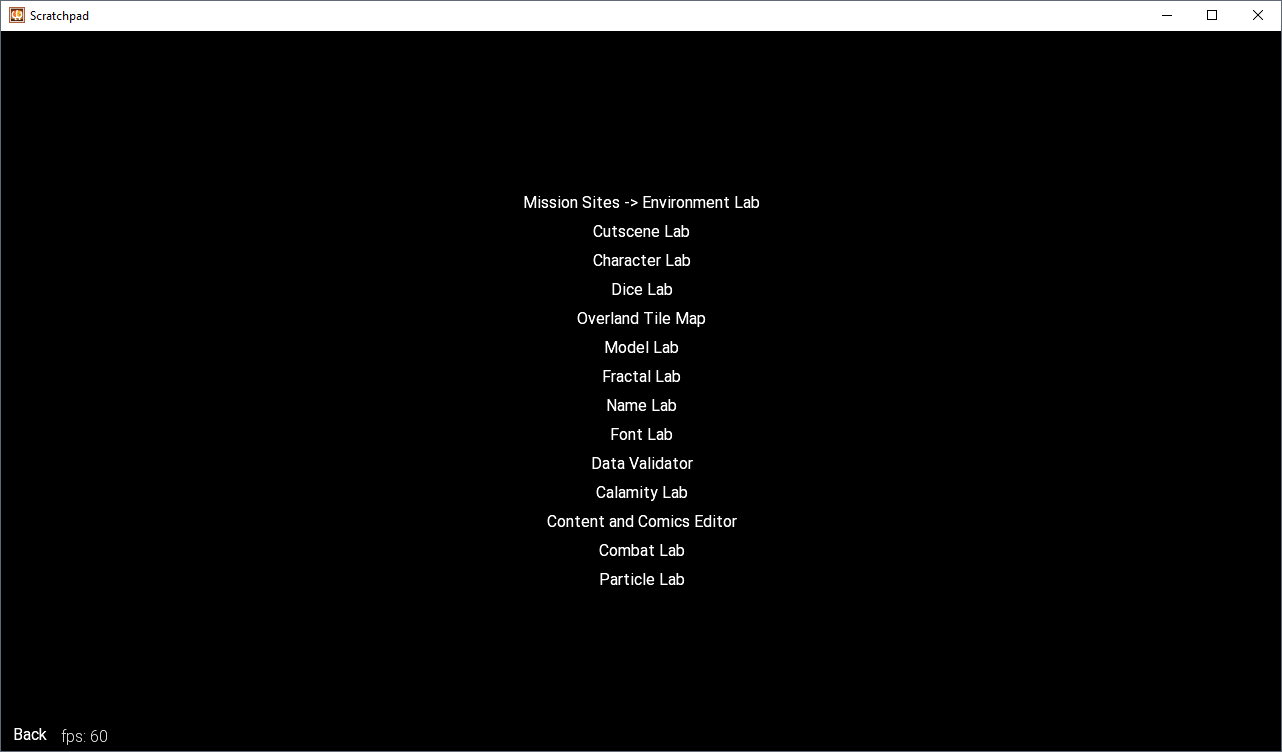Scratchpad
(Note: The editor is available in-game, Click "tools" from the main game screen, then click "open editor". But you can still run scratchpad separately if you want.)
Scratchpad is a stand-alone application for viewing and editing Wildermyth data. In order to run it, you need to have java installed.
From your install location, double click on scratchpad.jar to run it! It should open up in a window and it will look something like this:
Each of those buttons will take you to a dedicated screen, that has some past or current usefulness. They're generally pretty rough and inconsistent, because they are mostly tools that were written to enable to do exactly one thing. But a few of the screens have general and ongoing usefulness.
From any screen, press the Back button in the lower left to go back to this index screen.
Site Lab
Play with the mission map generator, see how various combinations of Mission Format, Site (station), Tile (Biome), and Mutators will generate.
Dice Lab
Wildermyth has a homebrew Expression system that allows you to use mathematical expressions in many places when editing content. You can also use dice expressions (1d6, 2d20k1, etc.), range expressions [0,1], and curve expressions for real fancy stuff. Dice Lab is a place to play around with some of this stuff to get a feeling for what kind of probabilities your math is making.
Overland Tile Map
Play around with overland map generation.
Scenery Lab
Add and Edit Scenery. See main article Scenery Lab